Once you have visited your favourite Sports Clubs, Societies and Development Agencies during the Welcome Fest and decided which student organisations you want to join, you can sign up online via PeopleSoft or your can sign up manually using the following steps. Please note that by signing up via PeopleSoft the subscription fee of the organisation you have elected to join will be added to your student fee account. Should you decide to sign up at the Sport Centre you will be required to make an EFT for the subscription fee.
Steps to join a Sports Clubs, Societies and Development Agencies using PeopleSoft
1. Go to the UCT Students PeopleSoft system at https://studentsonline.uct.ac.za
2. Log in using your UCT student number as the User ID and your UCT password
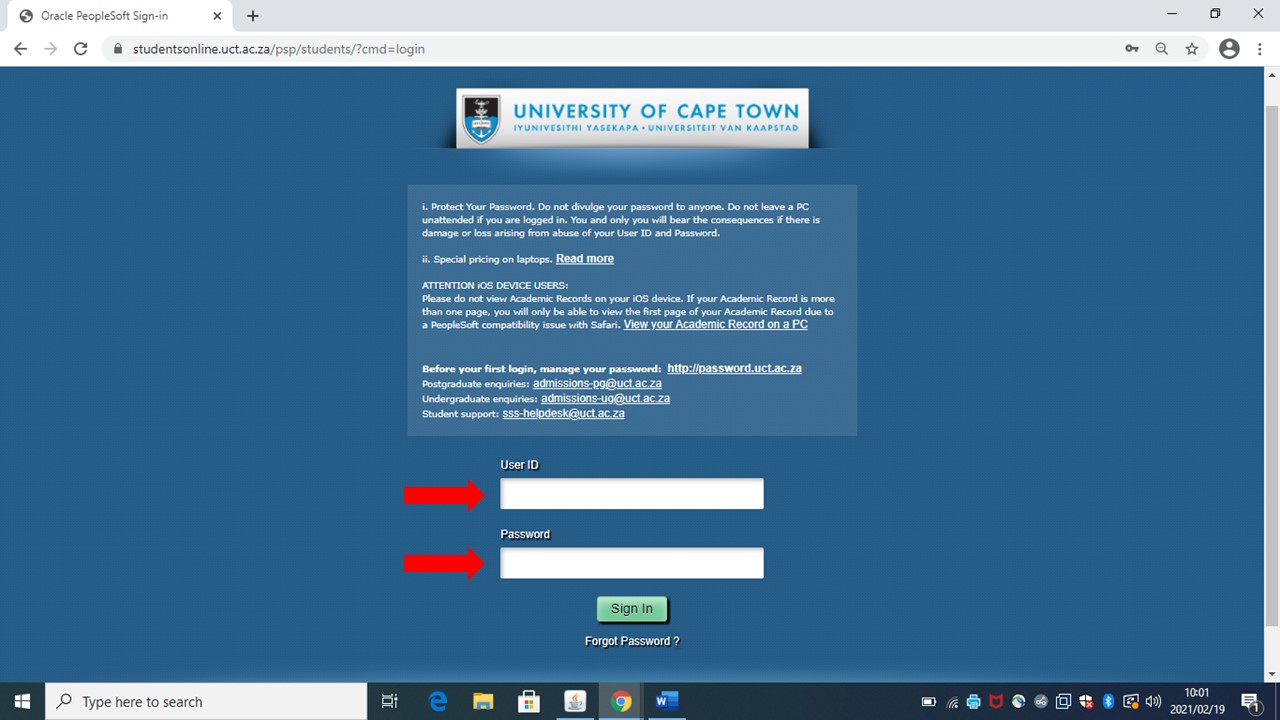
3. On the Student Homepage, click on the 'Join Clubs & Societies' tile.

4. You must read the Terms & Conditions carefully. Click agree and take note of the contact details for the Club & Societies and their webpages.
NB: When signing up for a Sport Club please make sure to click on the hyperlink to access an Indemnity form which will direct you to the UCT Sport website. Download and sign it and email it back to sports@uct.ac.za.
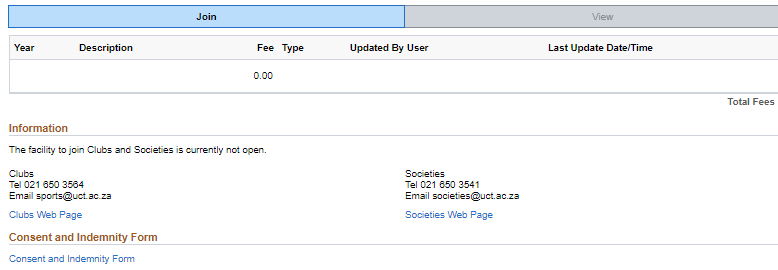
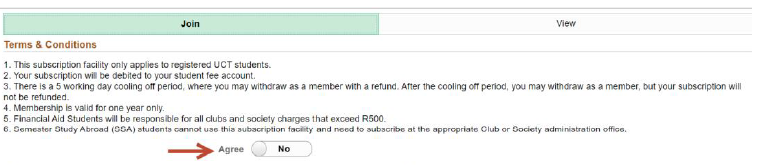
5. Make your selection by searching a relevant code of a club or society that you wish to join and please note of the membership fees. The codes can be found on the UCT Sport Website. An example of such a code is WUC for Tai Chi. If you want to add or remove a club/society during your sign up, you can use + or - buttons to modify your selection.
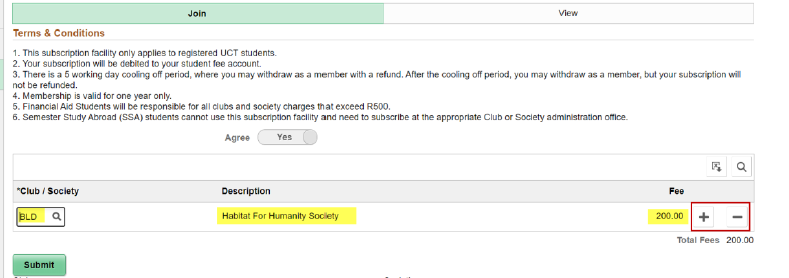
6. Click on the Submit button once you have made your selection(s).
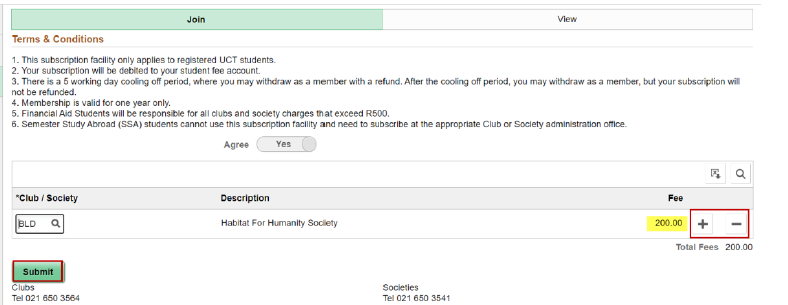
7. After clicking the submit button, a pop-up message will display alerting you to the fee that will be charged. Click Yes to confirm the payable fee.
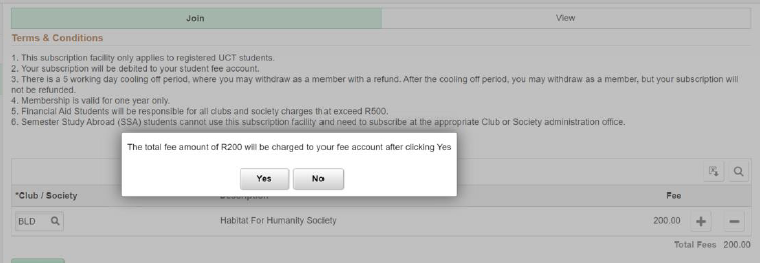
You can also join your sport club at the Sport Centre.
Questions?
Should you have any questions regarding the process of joining, please do get in touch with us.
For sports queries email sports@uct.ac.za
Indemnity forms must sent to uctsport.indemnityforms@vula.uct.ac.za
